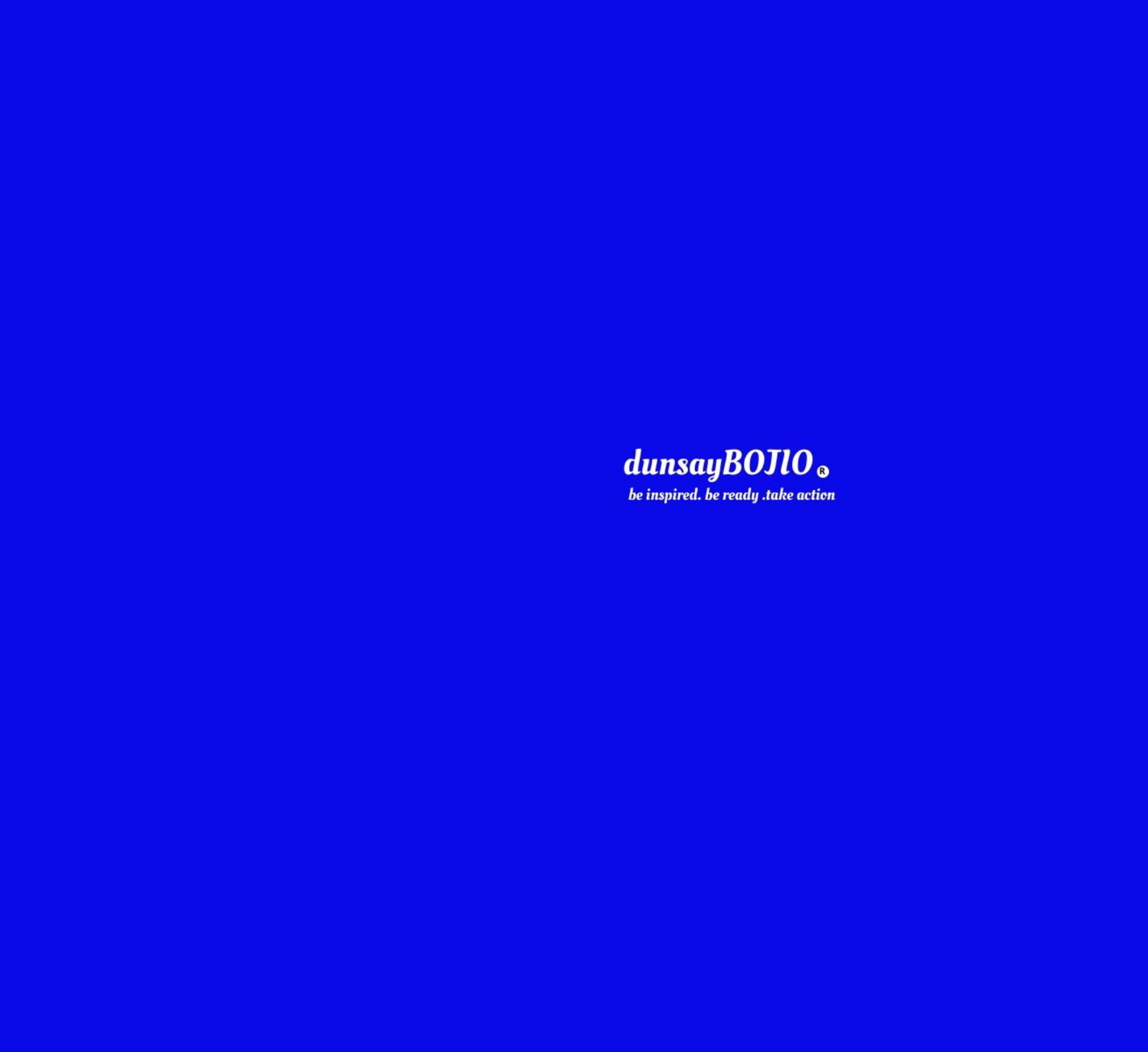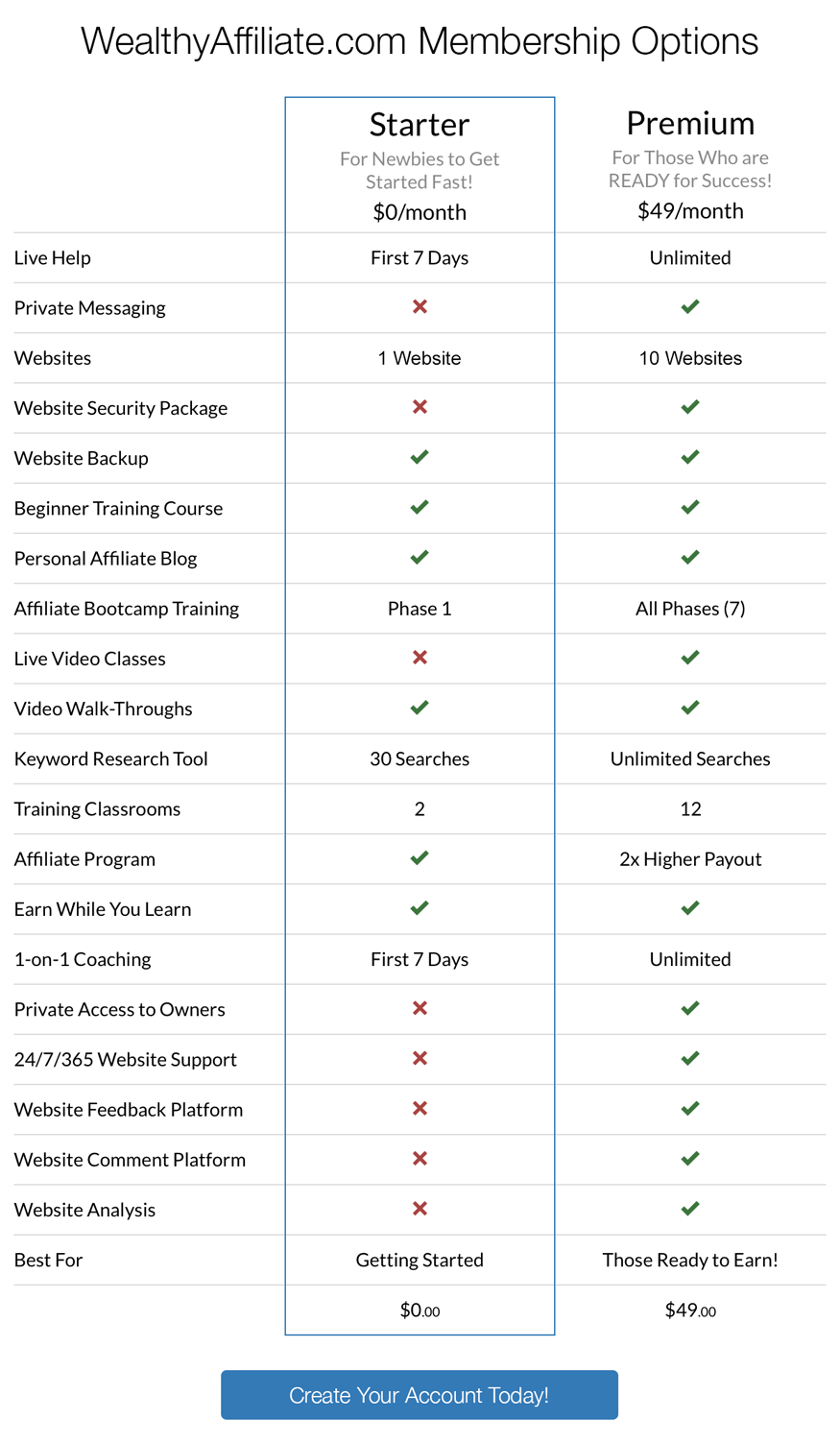For those who loves DIY, you can now build your SEO Website.
Website is your online store for your customers, your storefront. Building a nice looking and professional website is important.
Making sure that customers can find you online is as equally or most important. That is when SEO comes in the picture. SEO stands for search engine optimization and is the method to rank your website in the organic manner.
Due to securities issues, we recently moved our website hosting, and here we share with you the best service providers based on our past experiences. It is totally up to you if you wish to take up the services from the same service providers.
Here are the steps to build your own SEO Website.
- Register your domain, website urls or address. You can register with the service provider recommended or through namecheap.
- Register your hosting for your website. It is important to get a very good and reliable web hosting to ensure that your website are up 100% or 99.9% of the time and secured! (At the bottom of this article is where we host our websites. you can choose the free website builder and hosting or the paid one. Check out the differences in the table chart.)
- If your domain registration and web hosting purchases are from different service provider, make sure to point the domain to the right web hosting server.
- We personally prefer wordpress theme platforms as they are more SEO friendly and are easy to use too. So, quick install your wordpress log-in. Some hosting company requires you to do this manually, while others are automatic with the press of a button.
- Authenticate or include your google analytics for your website. Set up a gmail and you can easily create and use Google Analytics for your website.
- Include or sign up for Google Webmaster tool with your gmail as this will give you specific insights and what to correct or do with your website.
- Choose your wordpress theme to start creating and designing your SEO Website
- Install Plug-ins like All-in-One-SEO, Contact Forms and other relevant plug in that you need for your website.
- Change your password at the top right hand of wordpress
- Start adding pages, posts, categories and tags for your website. You can always start with the basics like: About Us, Contact Us, Privacy Policy, FAQ and etc for your pages.
- Once the basic structure and content of your website is ready, start submitting your url to search engines like google, yahoo, bing and etc.
We cannot stress enough on website securities. Many websites were destroyed due to lack of securities. For the security of your website:
- Always make sure you have daily or weekly back up for your website
- Proper firewall included for your websites
- Securities plug-in where appropriate
- All plugins and wordpress updated on a regular basis, monthly or quarterly
- Choose themes and plug-ins that are trusted
- House your websites with trusted hosting providers
Traffic For Your Business
Traffic is important for your website. Get you potential customers to visit your traffic in order to create awareness of your products and services.
But, how do you create the traffic to your business?
Your website search ranking will also go up in rank once your traffic increases.
Business & Marketing Partner
Choose your partners well!
After the basic set up of SEO, content, what’s next? You can either sell your products and services on your website or opt for affiliate marketing.
So, let’s find out more about affiliate marketing.
If you are new to create business online and would like to get tips and traininaffg for your online business, this WA platform is a good and trusted option. In fact, you can start for free and gain valuables information for your online business.
Once you are happy with the services and products provided, you can jump into the premium paid version.